I had some great pictures that I had from Owen's friend's birthday party a couple of weeks ago so I decided to make a layout for her mom. I used a sketch from this month's Pagemaps. I also came up with a new idea while I was thinking about doing my page. I wanted to print the journaling and digital brushes right onto the cardstock but wasn't sure how to get everything lined up right. That's when I thought of opening the sketch in photoshop and adjusting the opacity so that I could line up my digital elements to the sketch. This is a perfect method for me as I don't have any technical knowledge of formatting and stuff. This is how I did it: You can download the .svg files that I used to cut the butterflies as well as a frame that I made HERE
-i went onto the pagemaps page and saved the image of the sketch that i wanted to use
-i opened the sketch in photoshop along with a new 12 x 8 1/2 canvas.
-i changed the sketch opacity to about 30% so that i could see my canvas through it
- i dragged the sketch onto the blank canvas and then free transformed it so that it was the same size as the canvas, just make sure the bottom part is lined up.
-then i made a new layer and just picked the appropriate brushes that i wanted and lined them up in the same spot as the translucent sketch. I did the same thing for the journaling. Once everything was all lined up, i deleted the sketch layer and flattened.
-cut white cardstock to 8 1/2" X 12" and printed.
For the butterflies, I cut them using my Cricut and the SCAL s/w.
Remember
1 day ago

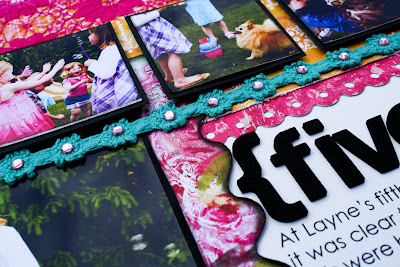















0 comments:
Post a Comment